Gmail improves interface a little bit
Maybe in a few hours, gmail’s interface looks different. When I logged in one second ago, my eyes told me there’s something different: the Buttons.
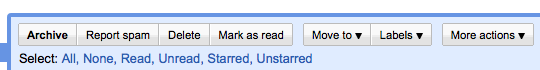
To recall the memory to compare, I have to google the old interface out:
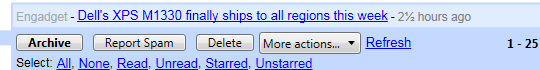
The buttons in new interface look more compact, beautiful. Not ugly grey buttons any more (those in screenshot above are styled by Vista theme, but in Windows classic theme, they are like this: ![]() ).
).
They are also separated into 3 groups: simple button, drop down list, more action.
The change improved usability. I like it.
Tips: Note that there is a “Mark as read” button in first screenshot.
It can be enabled by a plug-in in “Setting -> Labs -> Mark as Read Button“. Small function, but really handy.