Disable update checking of WordPress 3
When you designing a website for client with WordPress, you may not want your client click the “Upgrade” button for any reasons (mostly, by curiosity). We all know that it may cause unusable of customized theme. Here’s how to disable it. Open functions.php of your theme and add following lines.
[coolcode lang=”php”]
add_filter(‘pre_site_transient_update_core’, create_function(‘$a’, “return null;”)); // screening core update
add_filter(‘pre_site_transient_update_plugins’, create_function(‘$a’, “return null;”)); // screening plugin update
add_filter(‘pre_site_transient_update_themes’, create_function(‘$a’, “return null;”)); // screening theme update
[/coolcode]
Or
[coolcode lang=”php”]
remove_action(‘admin_init’, ‘_maybe_update_core’); // forbid wp_version_check();
remove_action(‘admin_init’, ‘_maybe_update_plugins’); // forbid wp_update_plugins();
remove_action(‘admin_init’, ‘_maybe_update_themes’); // forbid wp_update_themes();
[/coolcode]
The second method is recommended that it removes the function in grain.
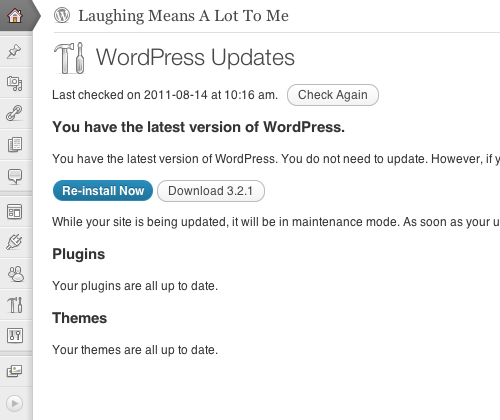
Tushar responded:
I just add this code line only and it works fine..
add_filter( ‘pre_site_transient_update_core’, create_function( ‘$a’, “return null;” ) );