
Use Xiaomi Phone For Development In Mac Eclipse
Hongmi Phone is a budget choice for Android app development. But it cannot be recognized by Eclipse in Mac. The solution is add a vendor ID in adb_usb.ini

Hongmi Phone is a budget choice for Android app development. But it cannot be recognized by Eclipse in Mac. The solution is add a vendor ID in adb_usb.ini
In OS X, use crontab to run a scheduled job via shell script. Open Terminal, input to enter vi editor mode to edit jobs for root user. Then use to do some job (Here I killed myprocess) “*” means “first-last” The 5 “*” can be replaced with numbers to indicate scheduled time. 1st *: Minute […]
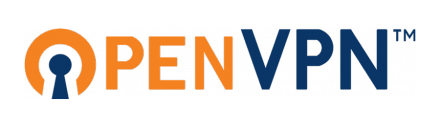
When using OpenVPN in Mac OS X, you may encounter the problem: Mac cannot connect to server, while other devices in the same LAN, even the Windows VM in this OS X works fine. It works again after reboot. If you check the log, you may see this: OpenVPN error: write UDPv4: Can’t assign requested […]

When FaceTime was introduced by Apple the first time, I was thinking, it can be a security cam if it supports auto answering. I accidentally got the solution today. Ok, may be it’s not new, but it’s a useful trick for me. Simply execute following command in Terminal: defaults write com.apple.FaceTime AutoAcceptInvites -bool YES defaults write com.apple.FaceTime […]

I guess you know what I’m talking about. Let’s go to the solution directly first: Go to Terminal and input the command as follows, press Enter, input password as needed. sudo nvram boot-args=”iog=0x0″ Restart and try it out! When you want to get back to Lion’s default state, use this command: sudo nvram -d boot-args […]

When encounter the problem of losing backward/forward gesture in Finder, iTunes, Chrome, Firefox in OS X Lion, jitouch could help with just a few of settings.
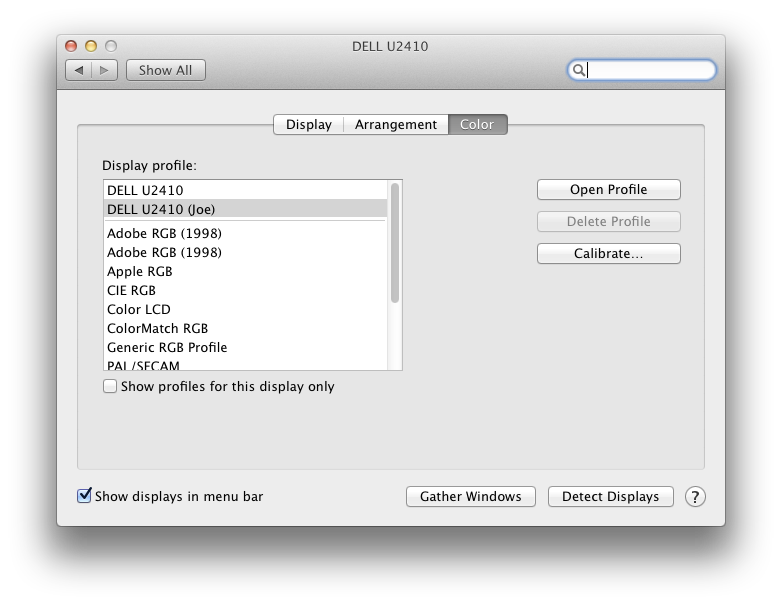
Dell U2410 is a great monitor in 24 inches, with vivid color, convenient UI. When using it with my Macbook Pro, I found it too bright and the default color setting is not so good. I adjusted the color in comparison of MacBook Pro’s own LCD. And here is the Dell U2410 ColorSync Profile for MacBook Pro. Follow […]
Fully agreed with some reviews of Mac OS X Lion that, pop up window animation is quite annoying. Luckily it also provides a way to disable it with Terminal. In Terminal, paste command below and press enter: defaults write NSGlobalDomain NSAutomaticWindowAnimationsEnabled -bool NO UPDATE on Aug 13,2011: Try Lion Tweaks to make it more easier. […]
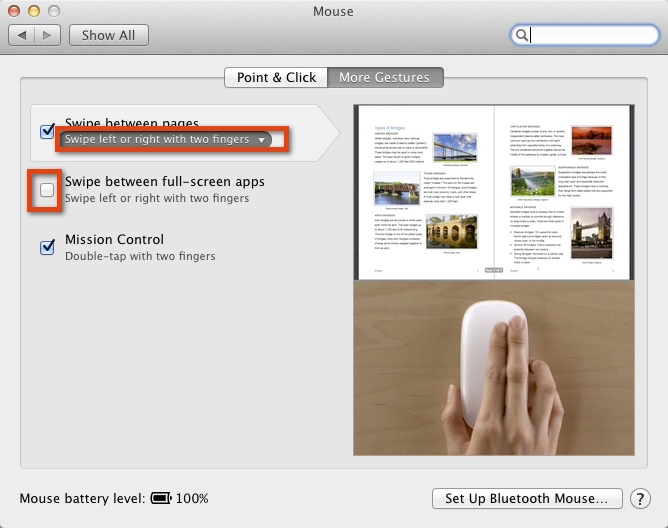
UPDATE on Sep 15th: If you don’t want to use any other 3rd party software, it still can be done. Take Trackpad as example: Keep the default setting no change (2 fingers for Safari smooth history, 3 fingers for full screen app switch), when going forward or backward in Chrome or Firefox etc., press ALT(OPTION) […]
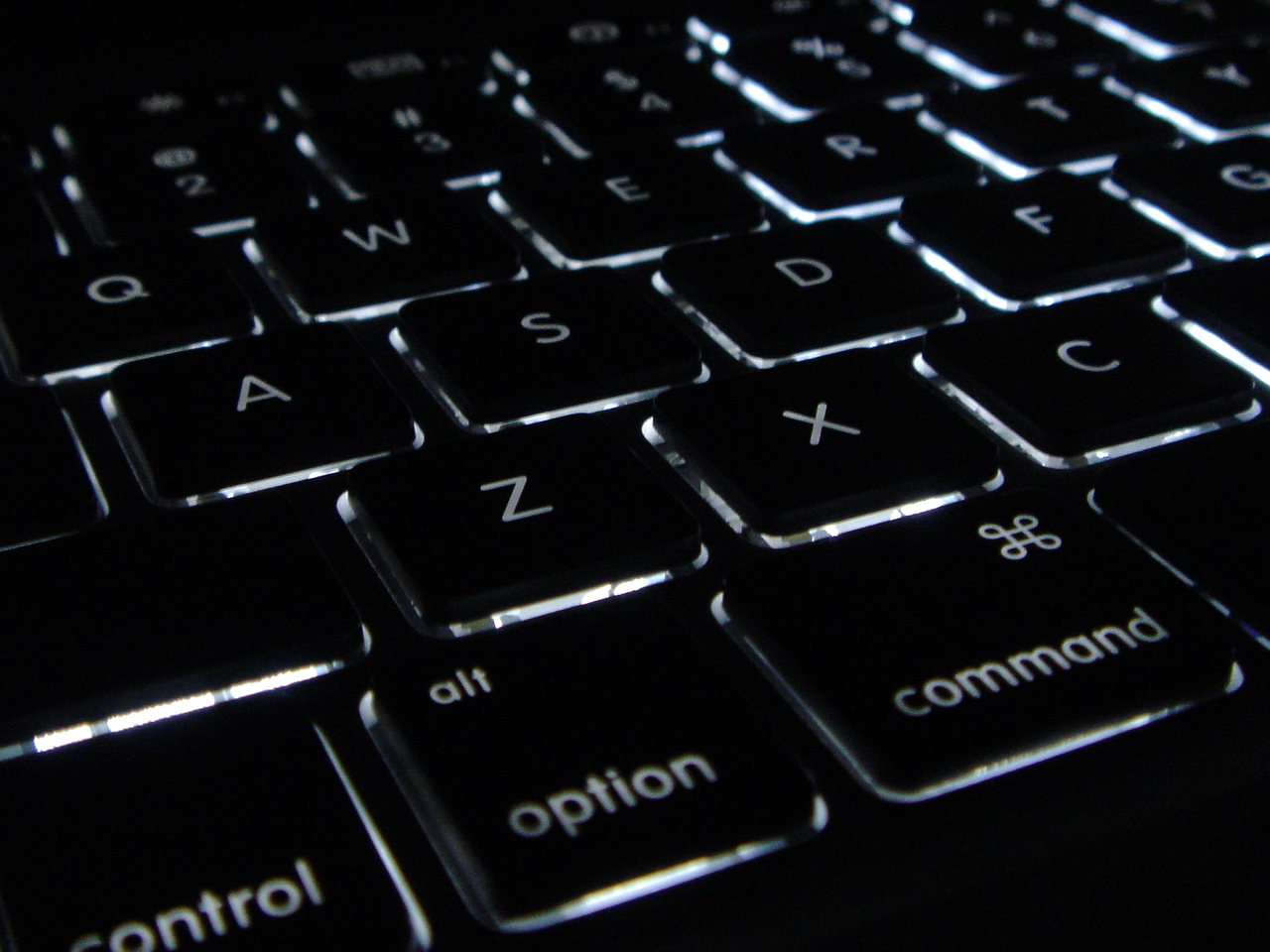
It’s so convenient to use Mac when making full use of hotkeys. I found the most used hotkeys list and made a table, which can be printed on 2 pages of A3 paper. It can be the quick reference for Mac newbies. Click images below to zoom and save.