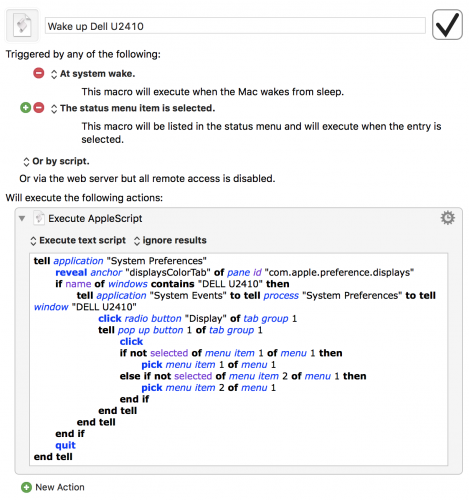Wake up Dell U2410 in Mac
My Dell U2410 (Rev A04) cannot wake up when connects to iMac with Disport. But another monitor Dell U2412M has no such issue. After googling, I found it’s not only me who got this problem and it might be a hardware problem of U2410. Since the warranty has been expired for many years, I have to find the solution by myself.
I found that when it’s in deep sleep, changing the Refresh Rate in Display setting in System Preferences can wake it up. I don’t know why there’s two “60 Hertz (NTSC)” in my setting, but it just works. The next problem is, when it sleeps, Mac still considers it’s connected and sometimes you can’t see the System Preference window because it’s in the sleeping U2410. And, even you can see the window and change the setting, doing it every time when Mac wakes up is very annoying. So AppleScript helps here. Let it change the setting to wake up U2410 automatically.
Here’s the code
tell application "System Preferences"
reveal anchor "displaysColorTab" of pane id "com.apple.preference.displays"
if name of windows contains "DELL U2410" then
tell application "System Events" to tell process "System Preferences" to tell window "DELL U2410"
click radio button "Display" of tab group 1
tell pop up button 1 of tab group 1
click
if not selected of menu item 1 of menu 1 then
pick menu item 1 of menu 1
else if not selected of menu item 2 of menu 1 then
pick menu item 2 of menu 1
end if
end tell
end tell
end if
quit
end tell
You can run it manually, or, a better way, learn How to Run an AppleScript On Wake Up, or, a simpler way, use Keyboard Maestro to execute the code when system wakes.